Want your emails to land in inboxes, not spam? It all starts with your domain reputation - a measure of how much email providers trust your domain. Around 77% of email deliverability issues are tied to poor domain reputation, so improving it is crucial for successful campaigns.
Key Steps to Boost Domain Reputation:
- Set Up Email Authentication: Use SPF, DKIM, and DMARC to verify your emails.
- Clean Your Email List: Use double opt-in, remove inactive subscribers, and handle bounces quickly.
- Avoid Spam Triggers: Craft personalized, engaging content and avoid spammy keywords.
- Monitor Metrics: Track sender scores, bounce rates (<5%), and spam complaints (<0.1%).
- Send Consistently: Stick to a regular schedule to build trust with email providers.
Quick Comparison of Key Authentication Protocols:
| Protocol | Purpose | Setup Essentials |
|---|---|---|
| SPF | Authorizes mail servers | Add SPF record to DNS settings |
| DKIM | Ensures email integrity | Generate and publish cryptographic keys |
| DMARC | Enforces SPF & DKIM policies | Start with p=none, then move to reject |
These strategies protect your domain, improve deliverability, and ensure your emails reach the right audience. Ready to dive in? Let’s get started.
Setting Up Email Authentication
Email authentication protocols help confirm that your emails are legitimate, protecting both your domain and your recipients. Setting these up correctly is key to keeping a good domain reputation and ensuring your emails reach the inbox.
How SPF Works
Sender Policy Framework (SPF) works like a guest list for your domain, specifying which mail servers are allowed to send emails on your behalf. This helps prevent others from impersonating your domain.
To set up SPF:
- Add an SPF record to your domain's DNS settings. This record lists the mail servers and IP addresses authorized to send emails for your domain.
- Make sure your email services are configured to match the SPF record.
An SPF record typically includes authorized IP addresses, third-party services (e.g., include:_spf.google.com), and a default policy like -all for strict enforcement.
Using DKIM for Email Integrity
DomainKeys Identified Mail (DKIM) adds a digital signature to your emails, ensuring they aren't tampered with during transit and confirming their legitimacy.
Here’s how to set up DKIM:
- Generate a public-private key pair. Configure your email system to sign outgoing emails with the private key, and publish the public key in your DNS records.
- Regularly monitor your DKIM setup to ensure signatures are applied correctly and authentication remains intact.
Protecting with DMARC
DMARC takes SPF and DKIM a step further by telling receiving servers what to do if an email fails authentication. Start with a monitoring policy (p=none) and gradually move to stricter policies like quarantine or reject for better security.
| Policy Level | Action | When to Use |
|---|---|---|
| p=none | Monitor only | When starting out |
| p=quarantine | Send to spam folder | During fine-tuning |
| p=reject | Block delivery | For full enforcement |
Once these protocols are in place, focus on keeping your email list clean and active to further strengthen your domain’s reputation.
Keeping Your Email List Clean and Active
Maintaining a clean and engaged email list is crucial for protecting your domain reputation, reducing spam complaints, and minimizing bounce rates - key factors that Internet Service Providers (ISPs) consider.
Why Double Opt-In Matters
Double opt-in is a simple but effective way to safeguard your email list's quality. It requires new subscribers to confirm their email address by clicking a link in a confirmation email. While this extra step might feel like a barrier, it plays a critical role in building a reliable list.
| Double Opt-In Advantages | Impact on Domain Reputation |
|---|---|
| Verifies Email Validity | Reduces bounces from invalid addresses |
| Confirms Subscriber Interest | Lowers spam complaint rates |
| Blocks Bots | Prevents automated signups |
| Captures Consent | Provides proof of subscription |
This process not only keeps your list accurate but also boosts your domain's standing with ISPs.
Removing Inactive Subscribers
Double opt-in ensures high-quality subscribers at the start, but regular maintenance is just as important. Keeping inactive users on your list can hurt your reputation. Low engagement signals to spam filters that your emails may not be relevant.
Here’s how to handle inactive subscribers:
- Define inactivity: Decide on a timeframe, such as 6 months without any opens or clicks.
- Segment them: Create a group for re-engagement campaigns.
- Clean the list: If re-engagement efforts fail, remove these users from your list.
"An IP reputation is hard to build, easy to lose, and hard to regain. Therefore, ensuring you are sending the best emails before they are sent will limit the damage caused, and monitoring, post-send, will allow fine-tuning - and it will allow you to know when further action needs to be taken to protect or improve your IP status." - Rob Pellow, Digital Experience Director at Armadillo [2]
Managing Bounces and Complaints
Handling bounces and spam complaints is essential for protecting your sender reputation. A bounce rate above 5% can lead to deliverability issues, and spam complaints over 0.1% can severely harm your standing [2].
| Issue Type | What to Do |
|---|---|
| Hard Bounces | Remove within 24 hours |
| Soft Bounces | Monitor and remove after 3-5 failed attempts |
| Spam Complaints | Remove immediately and investigate the cause |
Use automation to handle bounces and complaints efficiently. Make sure your unsubscribe option is easy to find and processes requests instantly. Regularly tracking these metrics helps you catch and resolve problems before they escalate.
Improving Email Content and Sending Practices
Your email content and sending habits play a big role in how email providers view your domain's reputation. By crafting engaging emails and sticking to best practices, you can build trust with both your audience and Internet Service Providers (ISPs).
Creating Engaging Email Content
Personalized and relevant emails lead to better engagement and stronger relationships. A good tip? Use a sender name that feels both professional and approachable, like Alex from [Company Name]. Segment your audience thoughtfully so your messages align with their interests and needs.
Here are a few elements to focus on:
| Content Element | Best Practice | Impact on Reputation |
|---|---|---|
| Sender & Subject | Use a familiar sender name and clear, concise subject lines | Builds trust and boosts open rates |
| Body Content | Tailor content to individual needs | Encourages engagement |
| Call-to-Action | Make it clear and actionable | Promotes meaningful interactions |
Every part of your email - from the sender name to the call-to-action - should prioritize value and professionalism.
Avoiding Spam Triggers
Email providers are constantly on the lookout for spam signals. To avoid being flagged, steer clear of common spam triggers like excessive punctuation, ALL CAPS, or overused sales phrases (e.g., "free" or "discount"). Instead, focus on clear, audience-focused content that delivers genuine value [1][2].
Sending Emails on a Consistent Schedule
Sticking to a regular email schedule helps build trust with both your subscribers and email providers. Use metrics like open rates, click-through rates, and unsubscribe rates to determine the best timing and frequency for your audience.
If you need to adjust your schedule, make changes gradually. Sudden shifts can disrupt your patterns and might even trigger spam filters.
Once you've established consistent sending practices, you're ready to track and refine your domain reputation with the help of key metrics and tools.
sbb-itb-8abf799
Tracking and Improving Domain Reputation
Keeping an eye on your domain reputation is key to ensuring your emails land in inboxes, not spam folders. Let's dive into the tools and strategies that can help you monitor and strengthen your sender reputation.
How to Check Your Sender Score
Your sender score shows how reliable your emails appear to Internet Service Providers (ISPs). Platforms like Mailmodo, SendX, and Mailtrap offer detailed reports to help you assess your domain's reputation.
Here’s a breakdown of sender scores and their impact:
| Score Range | Meaning | Impact on Deliverability |
|---|---|---|
| 90-100 | Excellent | High inbox placement rates |
| 80-89 | Good | Generally good deliverability |
| 70-79 | Fair | Some emails may be filtered |
| Below 70 | Poor | Major deliverability issues |
If your score shows problems, act fast to recover your reputation. Pay attention to these metrics:
| Metric | Acceptable Range | Action if Exceeded |
|---|---|---|
| Bounce Rate/Spam Complaints | Below 2% / 0.1% | Remove problematic contacts immediately |
| Engagement Rate | Above 20% | Refine your audience segmentation and improve content relevance |
Checking for Blacklist Issues
Being blacklisted can cripple your email campaigns. Tools like Mailmodo can help you monitor your domain’s status on major blacklist databases [2]. If you’re flagged:
- Find the root cause: Review your sending practices and recent activities.
- Take corrective steps: Document your fixes and submit a removal request with evidence.
Make sure your SPF, DKIM, and DMARC protocols are set up correctly - these are essential for maintaining a positive reputation. Stick to a consistent sending schedule and focus on engaging content rather than sheer volume. This builds trust with ISPs and boosts your deliverability over time.
Using Email Extractor Tool - Extract Emails with Ai Automation
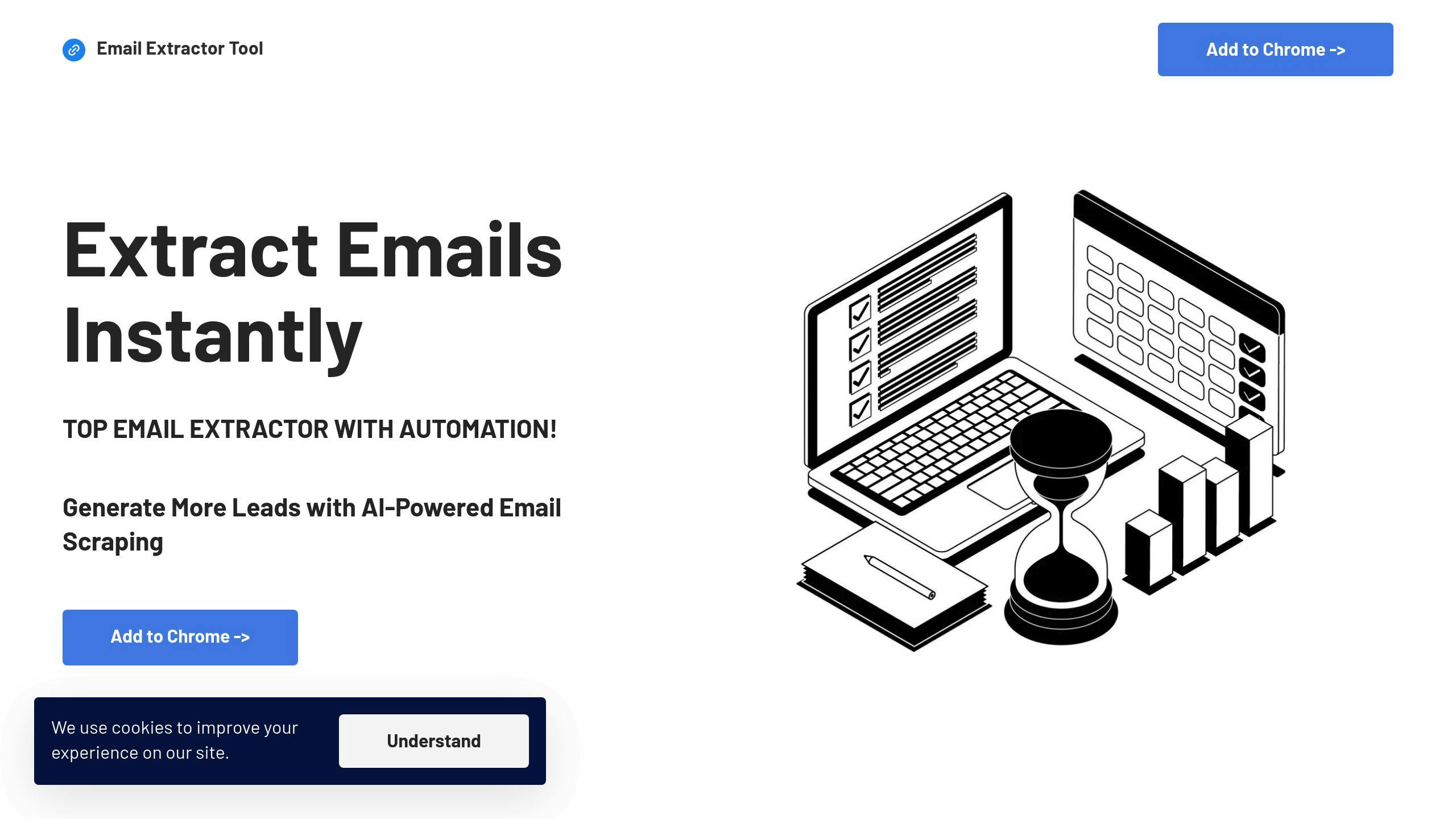
Keeping your email list clean and active is crucial for successful email campaigns. The Email Extractor Tool makes this process easier by using AI to manage and enhance your list, improving email deliverability and overall list quality.
Key Features of the Email Extractor Tool
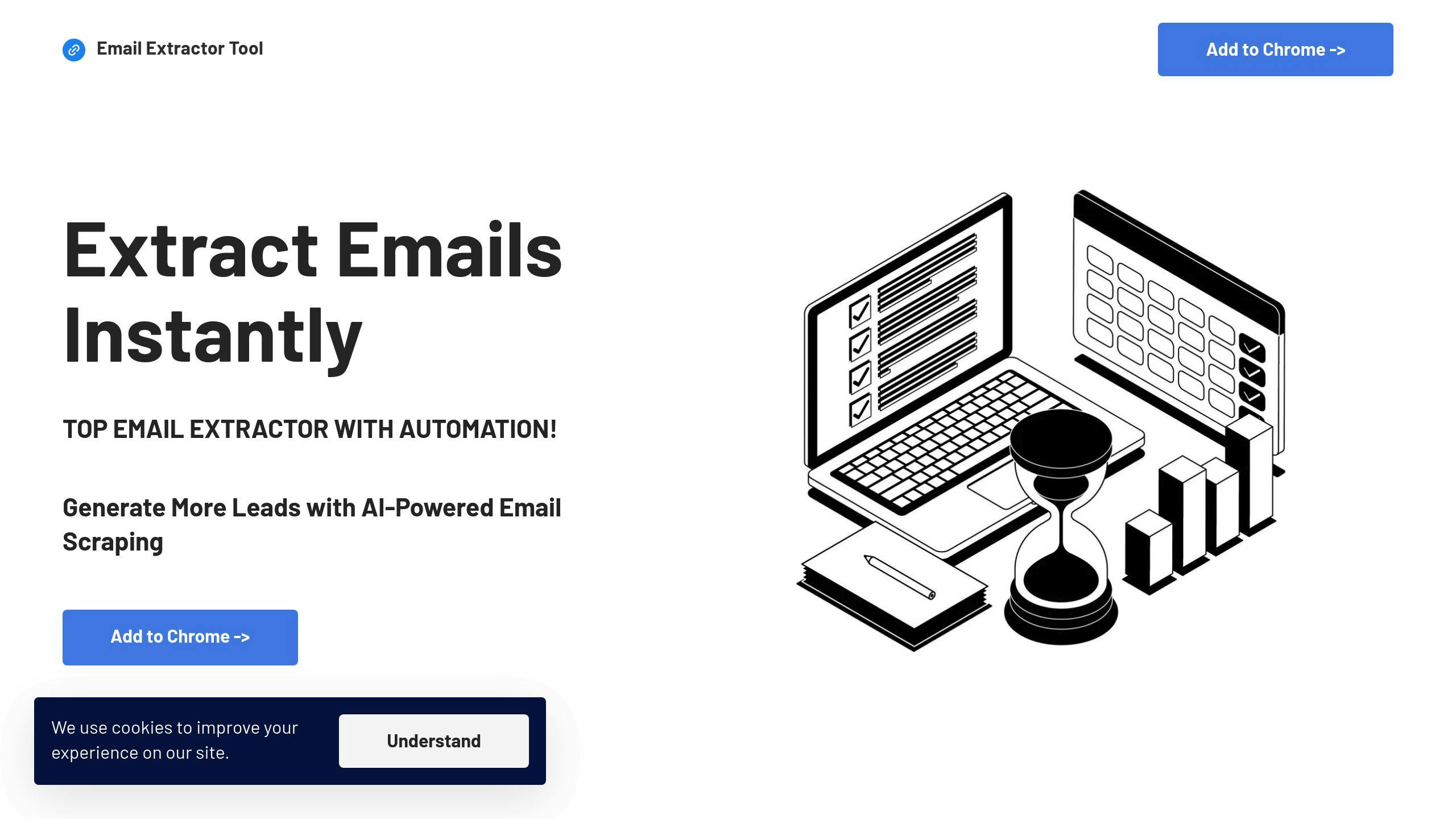
This tool is packed with features that help maintain a strong domain reputation:
| Feature | How It Helps Your Domain Reputation |
|---|---|
| AI-driven extraction | Pulls in only valid and relevant email addresses |
| Automation tools | Simplifies email list management, even for large lists |
| CSV/TXT file exports | Easily integrates with your email marketing platforms |
| Built-in verification | Ensures high accuracy for better deliverability |
Flexible Pricing Plans
The Email Extractor Tool offers plans that fit businesses of all sizes, ensuring you can scale your efforts as you grow:
| Plan | Monthly Price | Emails Included |
|---|---|---|
| Starter | $8.99 | 5,000 emails |
| Growth | $37.99 | 50,000 emails |
| Enterprise | $139.99 | 1,000,000 emails |
Improving Deliverability with the Tool
By helping you build targeted and verified email lists, the Email Extractor Tool directly supports better deliverability rates. It focuses on finding relevant contacts from web pages, creating a more engaged audience for your campaigns.
Here’s how the tool impacts key deliverability factors:
| Deliverability Factor | How the Tool Supports It |
|---|---|
| Bounce Rate | Verifies emails to ensure your list stays accurate |
| Spam Complaints | Targets relevant contacts to minimize complaints |
| List Quality | Uses automation to maintain high-quality standards |
When paired with sound email marketing strategies, this tool can play a big role in boosting your campaign performance and keeping your domain reputation intact.
Steps to Improve Domain Reputation
Key Strategies to Focus On
Improving your domain reputation involves a mix of technical know-how and strategic planning. Since around 80% of email deliverability problems are tied to poor sender reputation [2], addressing this is crucial.
Here are some practical steps to strengthen your domain reputation:
- Set up authentication protocols like SPF, DKIM, and DMARC.
- Keep your email lists clean by using double opt-in methods and removing inactive addresses regularly.
- Craft personalized, spam-free content to engage your audience.
- Regularly monitor sender scores and blacklist status to catch potential issues early.
These steps lay the groundwork for a healthier domain reputation. Once these are in place, you can move on to a more structured plan for ongoing improvements.
Action Plan for Continuous Improvement
To ensure your domain reputation stays on track, focus on these core areas:
Track Key Metrics:
- Keep spam complaints below 0.1%.
- Maintain bounce rates under 5%.
- Regularly evaluate engagement metrics like open and click-through rates.
Use Authentication Protocols: Setting up SPF, DKIM, and DMARC is essential for building trust with email providers and guarding against spoofing. These measures have a direct impact on your email deliverability.
Prioritize Quality Over Quantity: Use tools like the Email Extractor Tool to build targeted lists, but focus on creating a smaller, engaged audience rather than a large, inactive one. A responsive list is far more effective for email campaigns.
Improving your domain reputation takes time and consistent effort. By following these strategies and keeping a close eye on your results, you can build a strong sender reputation that supports your email marketing success.
FAQs
These frequently asked questions address common challenges and offer practical steps to improve your domain reputation for better email deliverability.
How can I improve my email domain reputation?
Boosting your email domain reputation involves sticking to best practices and encouraging engagement:
- Focus on Quality Content: Send emails that encourage recipients to open and click.
- Maintain a Clean List: Regularly update your subscriber lists to keep them active and engaged.
- Stick to Consistent Sending Patterns: Avoid erratic sending schedules to build trust with email providers.
- Track Engagement: Pay attention to how recipients interact with your emails and make adjustments as needed.
What steps can I take to fix a damaged email domain reputation?
If your domain reputation has taken a hit, here’s how you can get back on track:
- Audit and Clean Up: Examine your practices, identify problems, and remove unresponsive or harmful contacts.
- Secure Your Emails: Ensure email authentication protocols like SPF, DKIM, and DMARC are correctly set up.
- Track Your Progress: Use tools to monitor sender scores and fine-tune your approach as necessary.
"A strong sender reputation serves as the foundation for improved email deliverability." - Allegrow Team
After fixing the root causes of the problem, the next step is to rebuild trust with email providers through a process called domain warming.
What is domain warming, and how do I do it?
Domain warming is a gradual process designed to restore trust with email service providers (ESPs). It typically involves three phases:
| Phase | Goal |
|---|---|
| Initial | Establish trust with ESPs |
| Growth | Gradually increase reach while staying consistent |
| Scaling | Fine-tune for long-term success |
Here’s how to approach domain warming effectively:
- Start by emailing your most engaged subscribers.
- Keep a close eye on metrics like opens and clicks.
- Stick to a consistent sending schedule.
- Send content that naturally encourages interaction and engagement.



